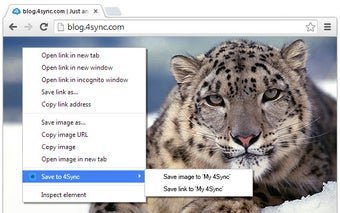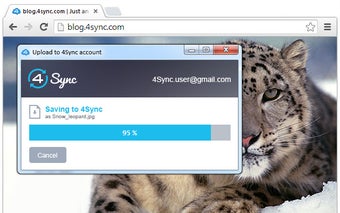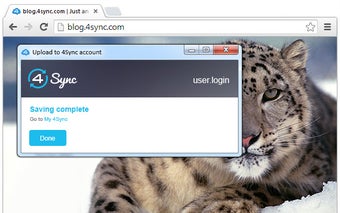How to save files on your 4Sync account?
Save to 4Sync is an easy-to-use extension that lets you save any photos, audio and video file on the Web, including YouTube, Vimeo, and Soundcloud directly to your 4sync account in one click! Once getting started, you will love using it as it makes it easier to capture all your experiences, ideas, and inspirations.
You can add as many images, videos and audio files as you want, or combine a bunch of them to save more space.
To add a new file, you have to go to File menu of the browser you're using and choose "Save to 4Sync" from the context menu.
You can easily manage or share your file from 4Sync account.
You can easily upload files, photos, videos and audio files to 4Sync account. You can view, manage and share photos, videos and audio files from the image gallery or your profile page.
To get started, right click any image or link on the page you want to save to 4Sync account and choose "Save to 4Sync" from the context menu.
You can upload any files as long as it is a web link, or a photo, video or audio file.
When you upload a file, you can both manage and share it from your 4Sync account.